- Teamviewer is a software application for internet based remote access and support.
- It connects to any PC or server around the world within a few seconds.
- We can remote control our partner's PC as if we are sitting right in front of it.
- For remote sessions to work, the partner has to start a small application and share the id and password.
Steps to start Teamviewer
1. Download and install the teamviewer application.
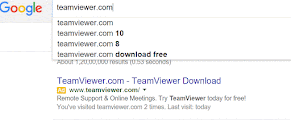
2. Open the teamviewer application.
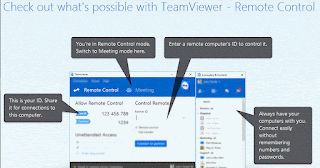
You can see accessID and password will automatically be assigned to you.
3. Enter the ID of your partner and click on connect to partner.
4. Enter the password of your partner and click ok.
5. Now you can access remote control of your partner.
6. The session will be closed from either the remote computer or your own.



0 comments: