- GotoMeeting is a software application for web-hosted service.
- It is an online meeting, desktop sharing, and video conferencing software.
- Enables the user to meet with other computer users, customers, clients or colleagues via the internet.
- For remote sessions to work, the partner has to start a small application and share the id and password.
Steps to start GotoMeeting
1. Registeration
Enter emailID to start regestration process
Enter your profile information to register you as a member of GotoMeeting and click create.
2. Download and install
Click on start meeting and it will automatically install the application.
3. Open the GoToMeeting application
Enter email address and password.
4. GoToMeeting window will be opened.
Share the meetingID which is displayed on GoToMeeting window.
5. Now you can organise the meeting with all members.



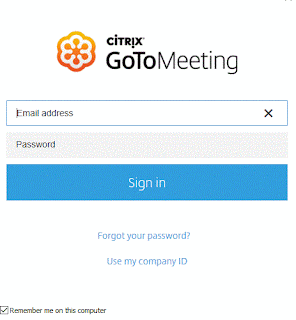

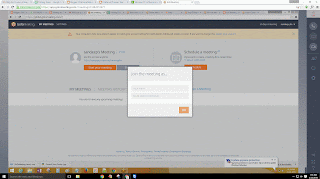
0 comments: