LogMeIn is a software for cloud based remote connectivity services for customer engagement.
- The services connects the remote desktop and the local computer using SSL over TCP or UDP
- Users access remote desktops using either the LogMeIn stand alone application or a web portal.
Steps to start LogMeIn.
1. Registeration
Enter emailid, password to start regestration process.
Then a download & install button will be displayed, click to download.
2. Install the software
3. Open the LogMeIn application
Enter email address and password.
4. LogMeIn window will be opened.
Click on users.
5. Now you can invite the users to access your desktop.
5. Now users can share your desktop.
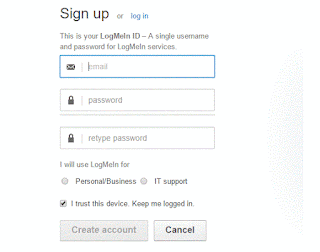







0 comments: