- Microsoft excel is a spreadsheet developed by Microsoft.
- Spreadsheets present tables of values arranges in rows and columns.
- Manipulated using both basic & arithmatic operations and functions.
- Excel also offers programming support via Microsoft's Visual Basic for applications(VBA).
Ribbon
1.Excel selects the ribbon's Home tab when you open it.
2. The tabs on ribon are: File, Home, Insert, Page_Layout, Formulas, Data, Review and View.
2. The tabs on ribon are: File, Home, Insert, Page_Layout, Formulas, Data, Review and View.
3.Minimize the ribbon.
4.Customize the ribbon.
Workbook
1.Excel automatically creates a workbook when you open it.
2. Open new workbook.
3. Opening a existing workbook.
Format Cells
1. We can apply number formating (0.8, $80, 80%, etc) or other formating (alignment, font, border, etc).
Find & select
1. On Home tab, click Find & Select and click Find.
Data Validation
1. Use data validation in excel to make sure that users enter certain values into a cell.
2. In this example, we restrict user to enter a whole number between 0 and 5.
2. In this example, we restrict user to enter a whole number between 0 and 5.
Formulas (Sum)
1. In formula bar, type the keyword sum( range of cells).
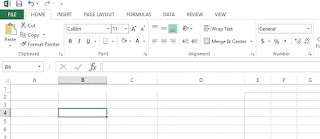














0 comments: