- Driver is a program that controls a device.
- Printer, diskdrive or keyboard must have a driver program.
- Each Device has its set of commands which only its driver knows.
- Translator between the device and programs that use the device.
- Driver accepts generic commands from program and translates them into specialized commands for the device.
 Steps to download and install a Driver?
Steps to download and install a Driver?
Step1: Identify the exact model number of computer system.
 Thoshiba
Dell
Thoshiba
Dell
Step2: Locate the driver download area of manufacturer's support site. .
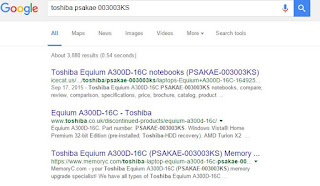 Searching for drivers
Searching for drivers
Step3: Choose the drivers needed for specific device and download.Make sure your version of OS whether 32-bit or 64bit.
 Downloading the drivers for USB flash drive
Downloading the drivers for USB flash drive
Step4: Save the downloaded ZIP file on desktop for easy reference and extract the ZIP file to the same file name.

Step5: Open the extracted file in which a file called setup.exe is used to install the driver program.
 Click on th setup to start installation
Click on th setup to start installation
0 comments: